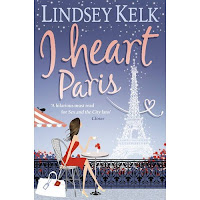With the Holiday season upon us, I thought this would be a wonderful opportunity to introduce a new segment of my blog in which I intend to review products, services and other items related to reading and writing. I’ve finally joined the World of Reading in 2010 and bought an eReader! What I hope will be the first of many is my opinion of one of the many models offered to us readers and techie consumers.
Welcome to the Pandigital Novel. This techie device came out in June 2010 but with “many” quirks and bumps in the road, it was recalled. After it underwent a vastly improving makeover, it has been back on the shelves across the country, from stores like Kohl’s, Walgreens and JCPenney to bigger brand tech giants like BestBuy.
Photo: Courtesy of Sears.com
First off, I can’t take all the credit. My lovely fiancée bought me my ereader as an early Christmas/Black Friday gift. After much consideration and countless reviews (Thank you Google!), we decided that the Pandigital would be the perfect fit for a book-obsessed girl like me. Don’t believe EVERYTHING you read! I feel I must qualify my choice first by saying that this nifty ereader/tablet pc is fantastic for all the things I want to use it for. 2. It is NOT the iPad. 3. The price is MORE than right! Regularly, the Novel goes for around $200.00 but we only paid $149.99 at Radio SHack over the Black Friday holiday plus we recieved a $20.00 gift card which I then used to buy the expandable SD memory card. (Note: When you go to www.pandigital.net to register you’re product, you will find that it comes with a FREE 1-Year warranty (so don’t buy the stores warranty plan, no matter how cheap they try to push it on you for (in my case, $17.99)! Some sales persons can be unbelievable when it comes to this.) So after all the sales, deals and freebies, it’s like I got it for $112.00 (or something like that anyways. I guess that’s my justification.)
Wait there’s more!
Read, Read, Read: Next to the Nook, this is the only other device that allows access to the Barnes & Noble bookstore direct from your device. B&N is the biggest ebook store next to Amazon's Kindle (from what I've read anyways). Unique to B&N is the "Lending" feature which allows you to "borrow" and "lend" out certain books to other B&N ebook buyers. Think of all the savings! Another unique feature of the Pandigital Novel is that you do NOT have to read ebooks exclusively from B&N! The Novel has another ereader application, Adobe eBooks, which allows you to read epub, pdf and Adobe Digital Edition (ADE) books. My local e-library has thousands of free, downloadable e-books in the ADE format that previous to owning the Pandigital, I never had access to beyond my home PC. I am so excited to start borrowing!
Blank Slate: After reading all the reviews, cautions and things to consider, I decided to check out the various upgrades available for the operating system on the Pandigital (strictly through their website (because in general, I am very wary about downloading anything from a third party). I experimented with the Android Open Market Kit (which Pandigital warns you that this makes the warranty null and void and erases the B&N Application as well as the Adobe eReader. Ultimately, because I was really ecstatic about the Pandigital’s compatibility with Adobe Digital Editions in its original format (No, really, I almost passed out while sitting in the car I was so excited over this, but that’s just me) and was pleased with the overall look, feel, ease to the Pandigital’s original hardware, I kept it “as is” with the only addition being the installation of the latest Android version 2.0. However, this is not to say that in the future (near or far) that I may not choose to try out the Open Market Platform Kit. I actually really love the idea that my Pandigital can be well….whatever I want it to be!! With the OMPK, I can download apps, make my own home screen, and customize the tablet in any other fashion I see most useful to my needs and entertainment. I am no techie-guru myself, but luckily in 2010 we have Google and the creation of forums, so I can just pretend to be super-smaht!
Forums: I don’t know if it’s because of all the quirks, bugs and issues that first were noticed when the Pandigital originally came out or what but it seems that within six months of its release, there has been so much discussion on the ereader/tablet that it has its very own forum/discussion community at www.slatedroid.com dedicated to all things Pandigital. When I was trying to figure out how everything worked, it seemed I was constantly being referred to this slatedroid discussion site. When I was testing out the Open Platform, I came across several posts on this site that had saved every single file that was ever offered, uploaded or downloaded for the Pandigital Novel. With these files also came step-by-step directions so that even the novice techie like me couldn’t screw it up! My search has barely yet to begin too so I can only imagine what else these and other reviews, discussions and forums have in store for quick tips, expert downloads and savvy ideas. (www.slatedroid.com/pandigital-novel-android-tablet-discussion/)
Dream Unique: Order a custom designed case or bag for your ereader at www.etsy.com. They have the cutest designs for a wide range of prices. Email the designer direct to make sure it will fit your ereader product.
 DIY
DIY: Don’t want to shell out more money after a wallet-crunching year or Christmas (or hey, even after finally shelling out the money to buy the ereader and all its other accessories)?? Make your own cover or case! These instructions look relatively easy and maybe even a little fun:
http://www.instructables.com/id/Hardback-Nook-Case/
Photo courtesy of amazon.com
[
Update: Today I bought myself the Purple Silicone Pandigital cover on sears.com, a set of lcd screen protectors and a cute, pink and polka dot neoprene universal digital ereader case by Ex Point on amazon.com. I am ready to Read!!]
So far I’ve loaded many books, audio books, music, photos and a few other personal items but there is so much more to be learned and used. There are applications for Facebook for all you networking bookinistas out there, watch your Stocks rise (and hopefully not fall), program an alarm to create your own Word Sprints to engage your writing and mark your next draft due date on the calendar. This is only the beginning.
Overall Rating: 4/5 StarsPlease note: I am not affiliated with any of the products mentioned in this review. This is my sole opinion of the product. I do not receive anything for this review; simply the pleasure of sharing my experience with others. If you have any suggestions for future products you would like to see reviewed, please email me at cgraceh at gmail dot com.